Are you missing new incoming phone calls on your iPhone?
For example, the food delivery person calls you, but you do not see this call on your iPhone screen, and your phone also does not play the ringtone and vibration, but when you wake up your iPhone, you see a missed call on the Lock Screen!
Has this or something similar happened to you where your iPhone is not notifying you of incoming calls?
If yes, here are all the troubleshooting tips to fix this.
Direct Links for this Page
Turn off Truecaller
If you’re using Truecaller or a similar call and text spam management app, you may miss new incoming calls from time to time as the app may forcefully mute a call it thinks to be spam.
To address this, update the Truecaller app, which should solve the problem. If the issue continues, go to iPhone Settings > Phone > Call Blocking & Identification and turn off all four or five switches you see here for Truecaller.
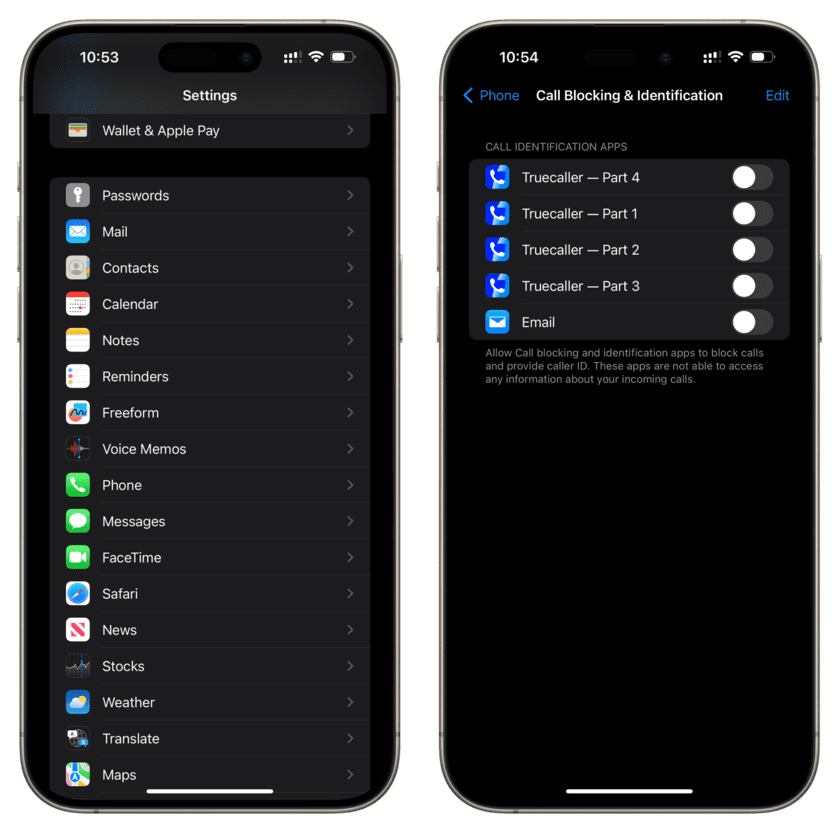
After this, restart your iPhone, and your calls will no longer be silenced.
You can still use the Truecaller app on your iPhone to manually search for an unknown number.
Quickly do these things
- Check your cellular connection. Make sure you are getting a good signal. Activate and deactivate Airplane Mode to fix this.
- Turn off Silence Unknown Callers from Settings > Phone > Silence Unknown Callers and turn it off.
- Turn off Do Not Disturb or Focus modes.
- Deactivate silent or vibrate-only mode.
- Make sure you have not blocked the contact.
- Turn off Call Forwarding from Settings > Phone > Call Forwarding.
- On some occasions, turning off Wi-Fi Calling from Settings > Phone > Wi-Fi Calling may also help.
It may have been a short call
Sometimes, the caller may have purposefully made a short missed call.
As an example, when a food delivery rider or Uber driver accepts your order, they may call you once and quickly disconnect it. Doing so adds your phone number (or indirect company-controlled number that connects to you) to the recently called list on their phone. After this, when the delivery person has to call you while driving, they can do so quickly by opening the Phone app on their iPhone instead of having to go through the company app on their end and find your details to call you.
Related: How to fix no cellular signal on iPhone

We help you with your iPhone, iPad, Mac, AirPods, Apple Watch, Apple TV, HomePod, iOS and macOS apps, and other tech software and services.
