You can’t meaningfully download APK on iPhone. And even if you go to a site and download the APK file, it’s of no use on an iPhone as APK files aren’t compatible with iOS. The APK alternative for iPhone is IPA (iOS App Store Package).
Downloading APK on iPhone is like going to an airport with a train ticket – possible but useless.
What’s APK?
APK (Android Package Kit, Android Package, or Android Application Package) is the file format used by Google’s Android operating system to distribute apps. An APK is a single archive file that has all the files needed to install an Android app on your Android smartphone, TV, tablet, and other supported devices.
What’s the Use of APK on iPhone?
There is zero use of APK on iPhone for a regular user. Since Android and iOS are different and non-compatible operating systems by two separate companies, there is no interworking between them.
Note: Even if you jailbreak your iPhone, you can’t install APK files on it.
Why Download APKs?
Google Play Store, Amazon App Store, Mi Store, Huawei AppGallery, and Samsung Galaxy Store are the top official safe places to download apps on your Android device. However, there can be some apps that aren’t available on these app stores.
In that case, you might want to download and install an APK file if you’re going to try out an app from a small developer, or your app developed by you or an agency on your behalf.
Plus, the official update may take time to release for many apps on the respective app store. But you can download their updated APK file from the official website earlier. Also, APKs are useful for trying out the beta, alpha, or pre-released versions of an app.
To successfully install an APK file, you must go to your Android phone’s settings and enable a developer mode that lets you install unknown apps.
How to Download APK on iPhone
Besides an iPhone, if you also use an Android phone and, for some reason, you can’t download an APK file there, you can download APK on your iPhone. Later, you can transfer it to your Android device.
Here’s how to download APK on iPhone:
- Open Safari on your iPhone and visit the website from where you want to download the APK file. APK Pure and APK Mirror are two popular sites.
- Find the APK file and tap the Download button.
- Tap Download on the iOS alert.
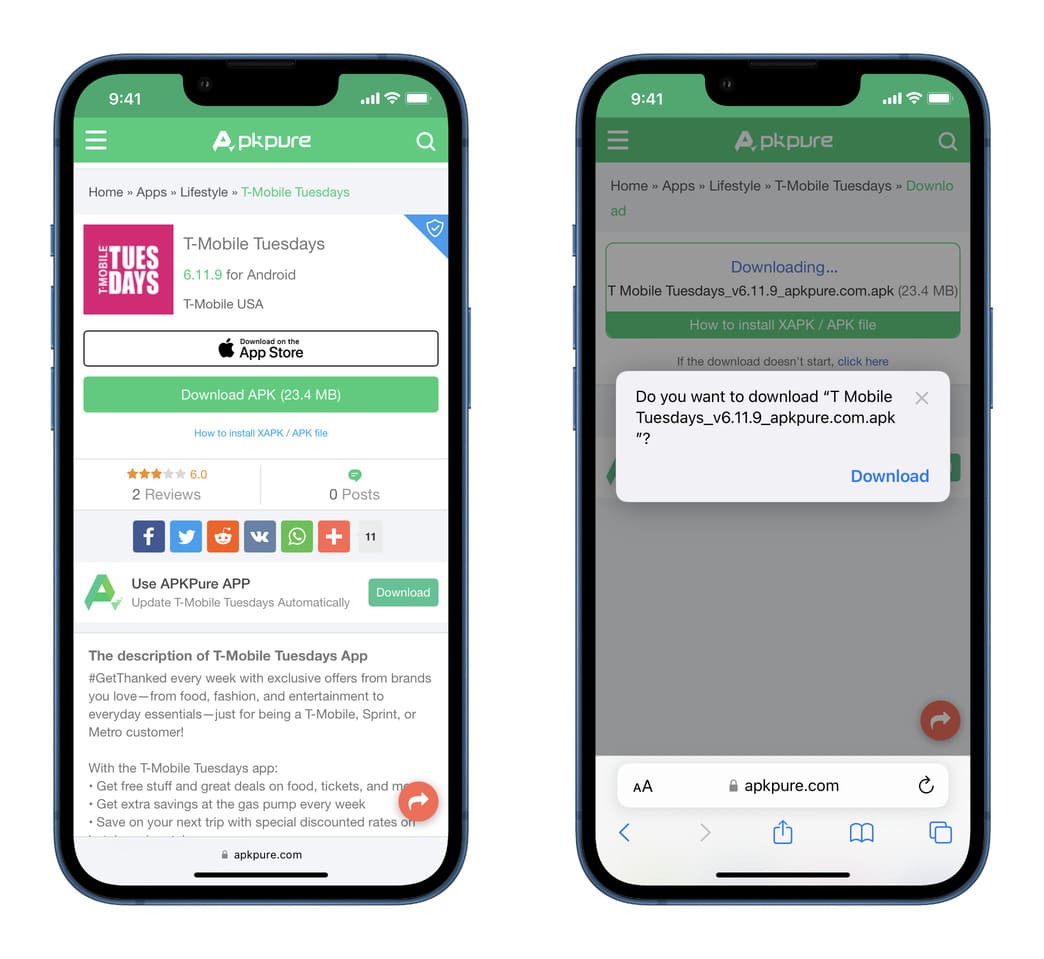
- The APK file will immediately start downloading. Tap the tiny download arrow in Safari’s address bar and choose Downloads to see the ongoing APK download.
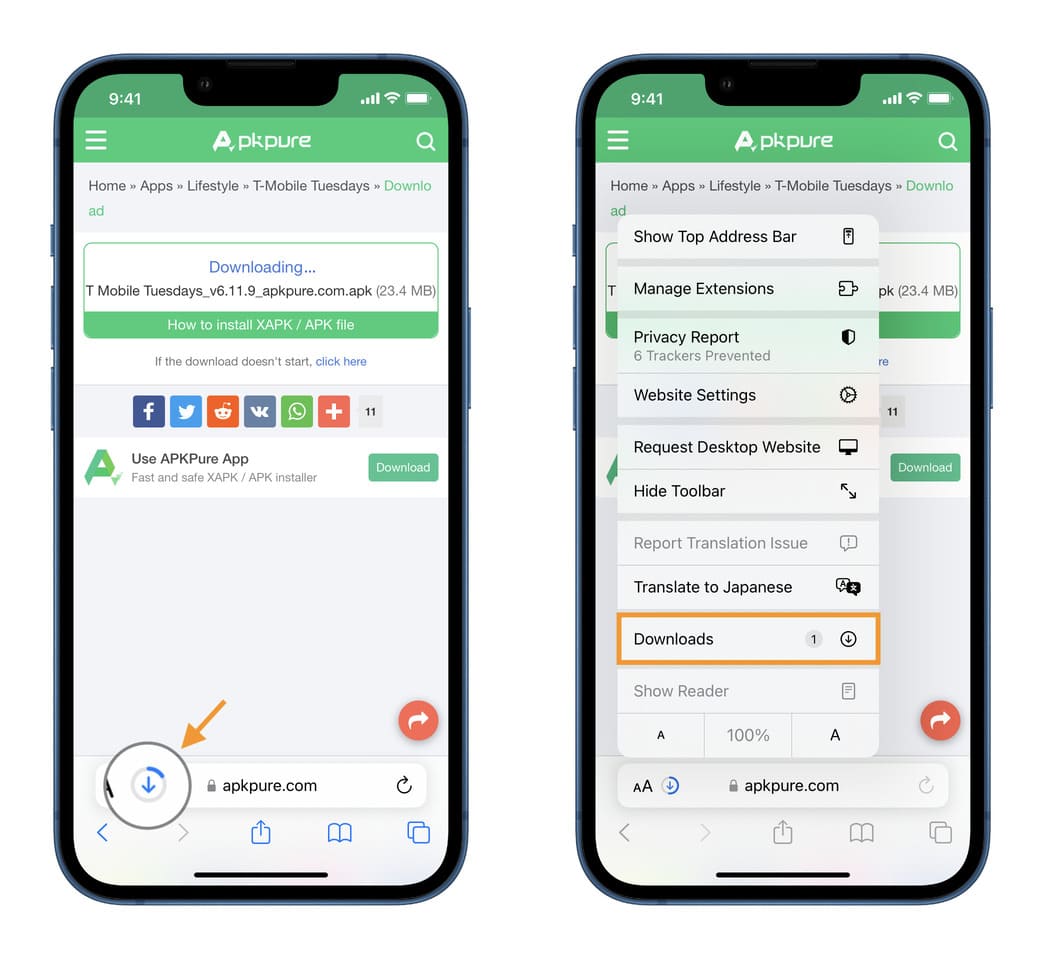
- You can tap the APK file from the Safari Downloads list and tap the share button to send the APK or open it in some specific app.
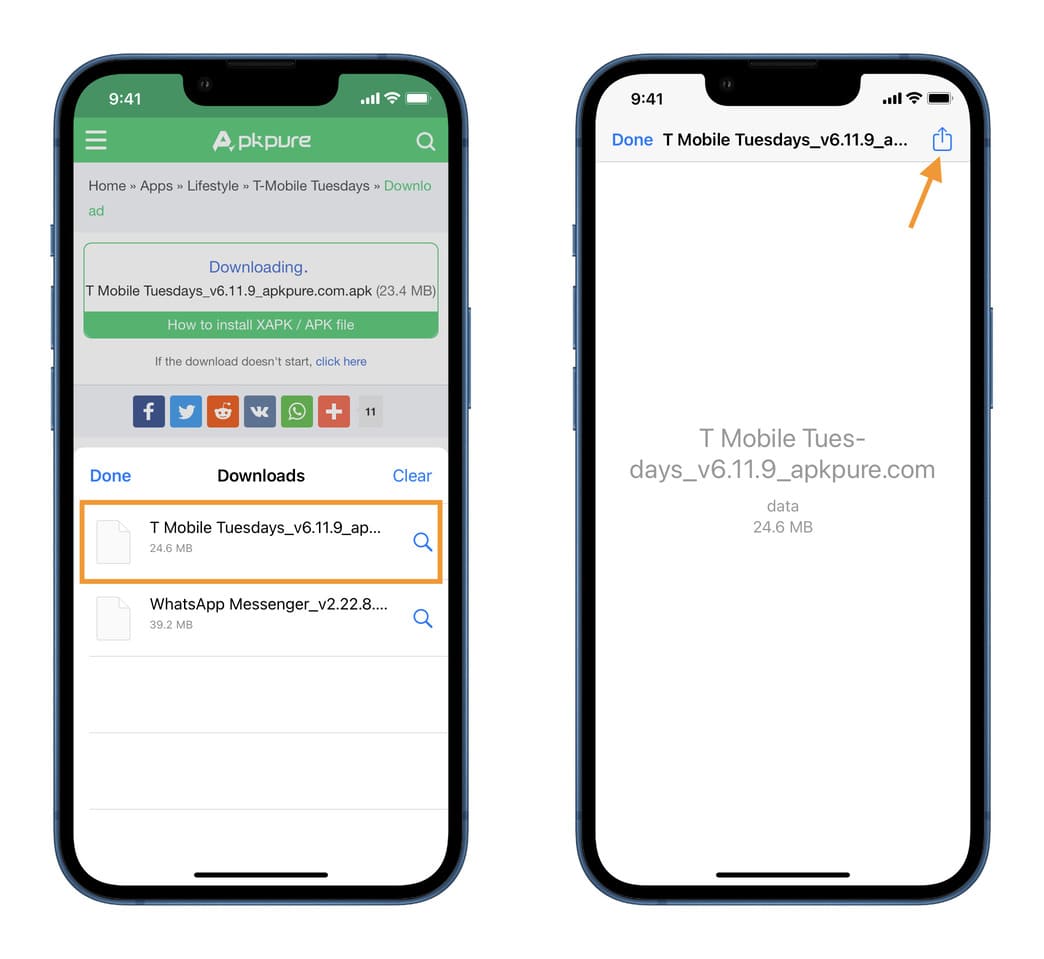
- To find the APK file on your iPhone, open the Files app and tap Browse. Now, tap iCloud Drive > Downloads, and you should see the recently downloaded APK file here. If not, go back and tap On My iPhone > Downloads to see the APK.
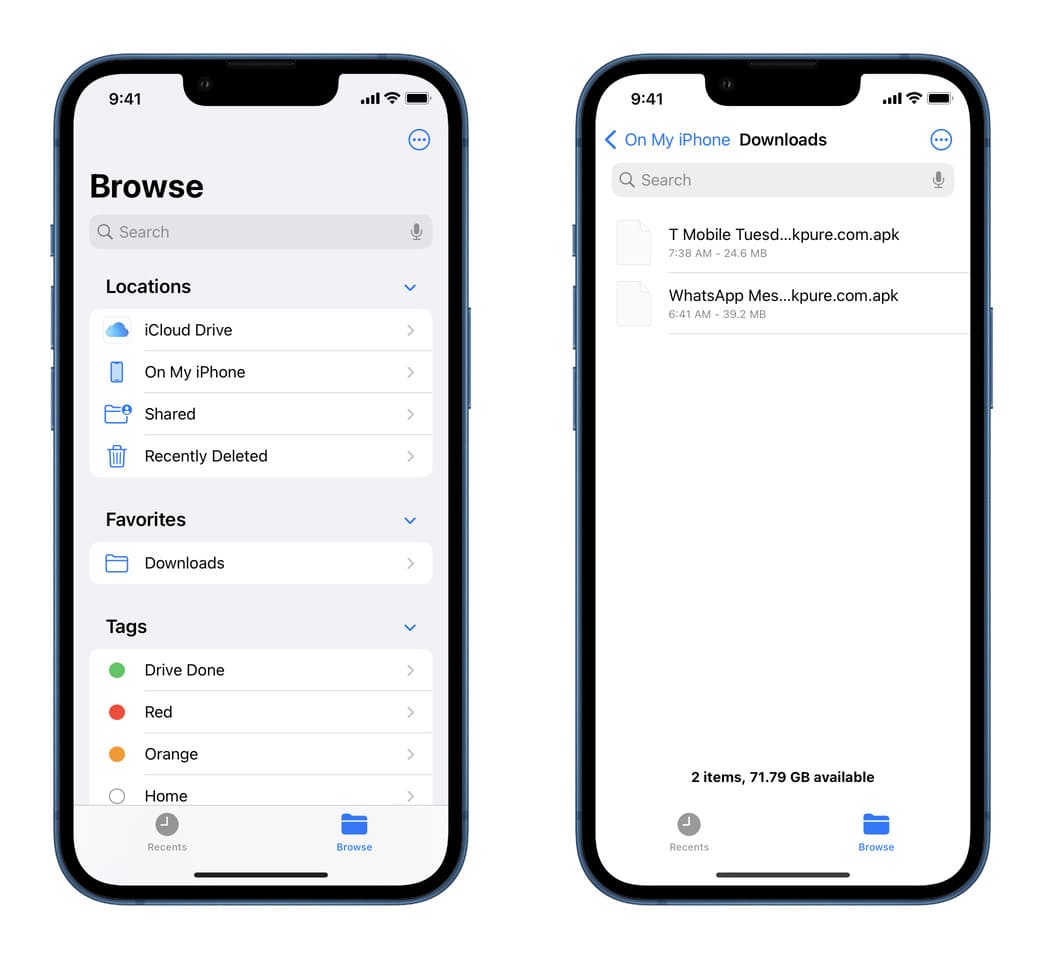
Tip: To see and change where Safari downloads the file, open Settings > Safari > Downloads > and choose a location.
APK Downloaded on iPhone
This is how you can download APK files on iPhone. But as mentioned, you can’t use it in a regular way until you have a particular un-archiver iOS app or something similar.
If your purpose was just to download and store APKs on iPhone, I hope the above tutorial was helpful.
Next: Why Snapchat Keeps Crashing on iPhone and How to Fix It

We help you with your iPhone, iPad, Mac, AirPods, Apple Watch, Apple TV, HomePod, iOS and macOS apps, and other Apple software and services.
