There are hundreds of types of Google fonts. They are now used by many websites and have become common. Google Fonts have advantages as well as disadvantages. You can read more about it here.
One problem that I faced was, my theme had Google Fonts pre-baked into it. It was a free theme, and the font was not right. Being thin and ugly, it was hardly visible. The screens of most laptops and computers are not as sharp and crisp as mobile screens. The Google font of the theme I was using was almost illegible on computers.
Since it was a free theme, I had no option to change the font according to my taste. Some other methods would require messing with codes. Note that some paid themes, too, do have the option to change fonts.
Additionally, when I used to check page speed insights, it always projected Google Fonts as un-optimized or with one issue or other. So I made my mind to remove Google Fonts from my website (here I am talking about my other website).
Steps to remove Google Fonts
Now there are plugins specifically for this. I used one, but it was for removing only a few specific kinds of Google Fonts. It did not do much. The plugin I will discuss here will work for almost any Google Font. After implementing this plugin’s remove Google Fonts feature, you will see the difference in fonts.
- Install and Activate the plugin called Autoptimize.
- To remove Google Fonts, go to Extra > Google Fonts.
- Check Remove Google Fonts.
- Scroll down and click Save Changes.
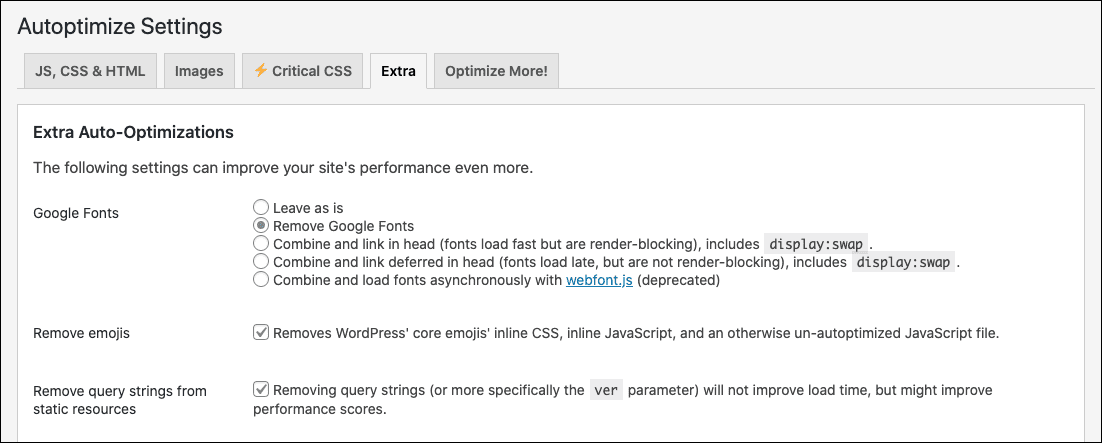
Now open your website in a new tab of the same browser. You will see that Google Fonts are removed from your website. (The fonts will look different.)
You will need to clear cache if you are using a cache plugin. By the way, Autoptimize is a cache plugin. Clear cache by hovering the mouse on ‘Autoptimize,’ which is on the top WordPress bar, and click ‘Delete Cache.’
Note: Autoptimize has many usages. It can make your site faster. Explore its other options.

We help you with your iPhone, iPad, Mac, AirPods, Apple Watch, Apple TV, HomePod, iOS and macOS apps, and other Apple software and services.

I want to remove GOolge fonts by code in Wordpres website. How I can do?
Dear TVP Blog,
Using plugin is the easiest and safest way to remove Google Fonts. However you can do so without plugin too. This post will help you with your question.
Have a great day. All the best for your website.
Awesome post! Keep up the great work! 🙂